Version Independent Doom Demo (VIDD) System
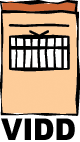
|
Version 1.1
|
Copyright © 2002
Lucas Pope
|
|
INTRO
|
The VIDD system intends to do the following things relative to Doom ".lmp" demos:
- remove the syncing problems during playback associated with current and future Doom ports
- allow demos to be more self-sufficient packages for easier distribution and viewing
- support random access to any point in a demo during playback
|
|
TECHNOLOGY
|
|
VIDD employs a general keyframe system to record the absolute position and properties of all
the objects in a Doom world every frame. Using this system allows perfect
playback of the events that took place during the recording in an
application-independent way. Because it is a general format with a supplied
API, it is possible to incorporate demo playback into ports of Doom that
have absolutely no code-level relation to the original Doom.
Since they contain absolute information for an entire Doom demo, VIDDs are
roughly 20 times larger than their corresponding .lmp would be. This is after
employing strict size optimizations and tight compression. Although it may
sound like a lot coming from the .lmp world (where a typical demo is under
100K), VIDDs are comparable in size to Quake demos (in the megabyte
neighborhood).
|
|
INSTALLATION
|
|
Install the latest PrBoom distribution (2.2.3 available at prboom.sourceforge.net) and get it working properly. In the prboom.cfg file, make sure default_compatibility_level is set to -1 and demo_insurance is set to 2.
Since this is an initial release of the VIDD system, you can unzip it into the same directory and it will overwrite both prboom.exe and glboom.exe with VIDD-enabled versions of the 2.2.3 source tree. It will also update the SDL libraries to compatible versions. I realize this isn't exactly a polished install process, but it'll have to do for now.
|
|
USAGE
|
|
VIDD recording and playback is currently only supported with an extended version of the
Win32 PrBoom source port of Doom (prboom.sourceforge.net). This means that .lmp
demos that do not play back properly in this port will currently not be
convertable to VIDDs. PrBoom is a very true doom port, but unfortunately it does not
play back Plutonia and Evilution demos properly in all cases. If
anyone has any source-level knowledge of why this is so, please contact me.
To play a VIDD:
This part is easy. Either drag and drop the .vidd file onto the
VIDD-supporting port of PrBoom (or associate .vidd files with prboom.exe
so they can be double-clicked), or type:
prboom -viddplay demo.vidd
Where "demo.vidd" is the filename of the VIDD you want to play. The VIDD
system will automatically load all required wads, and will notify you
if any of these wads are not available.
Pressing the up or down arrow keys during playback will bring up the VIDD Playback Menu.
From here you can adjust a number of parameters with the arrow keys.
To record a VIDD:
This part is harder.
The VIDD recording system is designed only to convert .lmp demos to .vidd
files. This means you must first record the demo in the traditional manner
with doom or doom2 using the -record command line parameter. Once you
have a working .lmp, you can then convert that to a VIDD.
In addition, the VIDD format contains some information not found in the
original lmp. Most notably, it includes the filenames of the custom wads required to play the demo
back, the names of those who recorded the demo, the date it was recorded,
annotations within the demo, and more. These extra properties are set in
an XML file that is fed to the VIDD system during conversion. Once this
XML file has been properly created, you can either drag and drop it onto prboom.exe
or process it like so:
prboom -viddrecord demo.xml
|
|
PARAMETER FILE FORMAT
|
|
Since there are more parameters to generating a VIDD file than will practically
fit on the command line, the VIDD system reads these parameters from a
standard-syntax XML file. The best way to describe the file format is with an
example.
demo.xml:
<vidd
name="demo.vidd" compress="gzip"
iwad="doom.wad" pwad1="mm2.wad"
>
<lmp file="demo.lmp" style="tyson">
<runner>Lucas Pope</runner>
<event>Big Day In</event>
</lmp>
<annotation segment="0" time="0">
A litte bit of text to describe the demo, normally found
in a separate text file packaged with the lmp.
</annotation>
</vidd>
|
First, we start with the main "vidd" block, which has a few important attributes:
<vidd
name="demo.vidd" compress="gzip"
iwad="doom.wad" pwad1="mm2.wad"
>
|
| name | the name of the VIDD file you want to generate |
| compress | the type of compression you want to use on the VIDD segments (levels).
Valid values for compress are "none", "gzip", or "bzip". If compress is not
specified, it defaults to "none". "bzip" always generates the smallest files, but is a
very slow compression algorithm (although decompression is fast) and can take a very long time to
finish. "gzip" is a good middle-ground between compression speed and size. |
| iwad | the original game wad used to record the demo. The value of iwad is used to determine which game the demo was recorded with. |
| pwad1, pwad2, ... pwad10 | these are optional and can be used to specify any custom
wads that are required to play the demo. |
Next, we have to specify which lmps will be converted, and any number of optional name/value pairs
that describe the recorded missions:
<lmp file="demo.lmp" style="tyson">
<runner>Lucas Pope</runner>
<event>Big Day In</event>
</lmp>
|
| file | the filename of the lmp to convert. |
| runner, event, style, etc... | these are all optional attributes that
are simply displayed on the screen as the demo plays back. You can create your own attribute
names with whatever values you want or you can ommit them completely and have only the
file attribute specified. |
As long as the .lmp files were all recorded with the same iwad and pwads,
you can have multiple <lmp> blocks within the main <vidd> element.
Optionally, you can add "annotations" that will appear onscreen as the demo is being
viewed.
<annotation segment="0" time="0">
A litte bit of text to describe the demo, normally found
in a separate text file packaged with the lmp.
</annotation>
|
| segment | the level (starting from "0") where you
want the annotation to appear. Note that lmps can contain multiple-level recordings,
so annotations are tied to the entire VIDD, not individual lmps. For instance,
if you want to convert two lmps, one that spans 3 levels, and one that spans 2, you
can display an annotation on the 1st level of the second lmp by referencing segment
"3".
|
| time | the number of seconds into the level when the
annotation should appear. A value of "0" makes it appear immediately at the start.
A value beyond the level completion time will cause the annotation to be ignored. |
Finally, you must close the "vidd" block:
|
|
RELEASE HISTORY
|
| 1.1: August 5, 2002 |
- Updated to use the latest version of PrBoom (2.2.3)
- Source code included
- Allow any iwad specification
- VIDD menu pauses demo playback when active
- Arrow keys ignored in HGWells Mode (must press ESC to exit mode)
- Generalized all element types and properties. Now adding new properties or element types no longer requires changes to the ViddSys library
- Added drag and drop support for recording
- VIDD menu default control shows current segment
- Fixed a small bug in XML reading that prevented attributes and elements from being interchangable
- Redirected stdout to vidd.log to facilitate progress monitoring (paving the way for a form-based frontend for VIDD recording)
|
| 1.01: June 21, 2002 |
- Added ANNOT control to the VIDD menu to skip annotations
- Changed seconds display to include the colon
|
| 1.0: June 19, 2002 |
- Initial release
- This release does not contain source code, which is forthcoming. Anyone interested in getting the source code immediately can email me for it.
|
|
|
KNOWN BUGS
|
- Lost Souls are sometimes frozen in their last death frame during playback
|
|
FUTURE PLANS
|
- Either merge with the PrBoom source-tree or diverge into a separate package (requiring an overwrite of prboom.exe and glboom.exe doesn't cut it)
- Make the ViddSys library platform-independent to support systems other than Win32
- Fix PrBoom so it plays Final Doom demos properly
|
|
|